Türsprechanlage mit voller UC-Integration
Kamera-Integration von Baudisch Intercom mit ProCall Enterprise
Mit der direkten Videointegration der Baudisch CP-Cam in ProCall Enterprise profitieren Anwender von einer verbesserten Kommunikation, bereits vor der Unternehmenstür.

So einfach geht Videointegration mit ProCall Enterprise!
Mit den Türsprechstellen von Baudisch Intercom können Sie direkt vom Arbeitsplatz aus einsehen, wer vor der Unternehmenstür steht und Ihren Besucher bereits vor Eintritt in das Unternehmensgebäude angemessen begrüßen. In Verbindung mit ProCall Enterprise von estos können Sie die Tür dann auch direkt per Click am PC oder per Tastenkombination am Telefon öffnen.
Allgemeine Anbindungsmöglichkeiten & Schnittstellen von Baudisch
Eine Videointegration lässt sich entweder in der bestehenden TK-Anlage oder über eine Integration in eine UC-Lösung realisieren. Die Videodaten der CP-CAM können bspw. direkt über das IP-Netzwerk unabhängig von einer Sprechverbindung oder dem SIP-Server abgerufen werden. Über die Integration mit ProCall Enterprise von estos öffnet sich am PC Arbeitsplatz dann direkt ein Gesprächsfenster, dass dem Nutzer anzeigt, wer vor der Tür steht.

Hochwertige Lösungen mit Baudisch und estos
Baudisch Intercom und estos bieten Unternehmen seit Jahrzehnten Lösungen für eine verbesserte Kommunikation an, die Zeit spart und Prozesse vereinfacht. Bei der gemeinsamen Integration profitieren die Anwender von einer flexiblen SIP-Anbindung der Video-Tür-Sprechstelle an ProCall Enterprise. Der Videoanruf an der Tür wird direkt als Pop-Up Gesprächsfenster am Windows Arbeitsplatz des Nutzers eingeblendet.

Das Kamerabild muss entweder über einen Stream oder als Einzelbild über ein Webinterface abgeholt werden können.

Das Bild sollte nicht breiter als ungefähr 220 Pixel betragen oder automatisch skalierbar sein.

Die Türklingel muss indirekt mit TAPI überwachbar sein. Dies bedeutet, dass beim Drücken der Klingel die Telefonanlage so eingerichtet sein muss, dass ein eingehender Anruf von einer bestimmten Nebenstelle (Nummer) über TAPI bei einem ProCall Benutzer signalisiert wird.

Der Kunde/Hersteller muss einen URL-Pfad liefern, der diesen Stream/Einzelbild direkt im Internet Explorer darstellen kann. Dies bedeutet, dass keine Anmeldemaske erscheinen darf und dass keine Plugins (Java usw.) erforderlich sein dürfen.
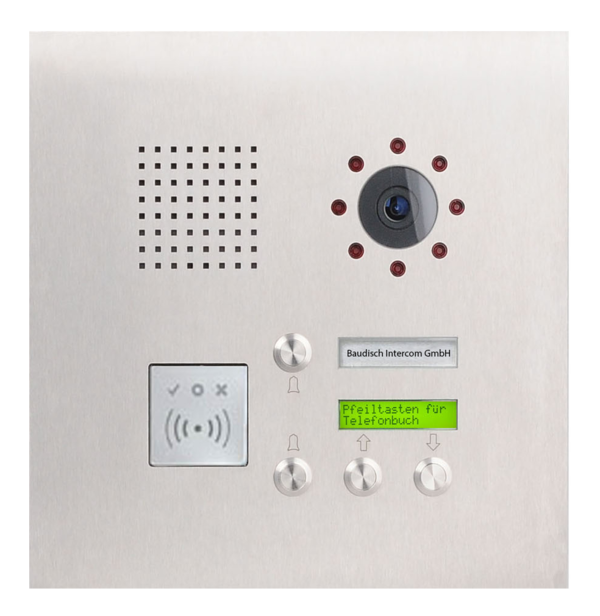
Nach dem Einbau der Baudisch.CP-Cam, beispielsweise in Form einer CompleteSteel-Sprechanlage (Bild links), muss lediglich ein Kontakt mit einem aussagekräftigen Namen (Beispiel: "Türöffner") angelegt werden, welcher die Nebenstelle der Türklingel besitzt. Dieser Benutzer und die IP-Adresse der Kamera werden anschließend in das Programm eingebunden, womit die Kamera einsatzbereit ist.
Voraussetzung für die einwandfreie Integration der Baudisch.CP-Cam in ProCall Enterprise von estos ist eine Firmware V4.8 oder höher. Diese kann kostenlos auf der Seite von Baudisch Intercom heruntergeladen werden.
Baudisch Intercom ist Ihr Spezialist für intelligente IP-Video-Türkommunikation, Zutrittskontrolle und Zeiterfassung. Ob kompakte oder modulare SIP-Video-Sprechstellen, multifunktionale Touchpanels oder RFID-/Access-Control – Sie erhalten flexible VoIP-Produkte nach Ihren Wünschen im hochwertigen und robusten Design. Die bewährten Baudisch-Produkte werden getreu dem Motto „Made in Germany“ direkt am Standort in Wäschenbeuren entwickelt und gefertigt. Überzeugen Sie sich selbst!
ProCall Enterprise bietet in Kombination mit Baudisch Intercom intelligente Video-Türkommunikation, aber darüber hinaus auch modernste Unified Communications & Collaboration Funktionen wie Audio/Video-Chats, Präsenz Management, Instant Messaging und einer Integration mit Bluetooth von Smartphones.
Professional Services
Mit den Professional Services bietet estos Unterstützung direkt durch den Hersteller. Auf Anfrage unterstützen wir auch gerne im Rahmen eines Professional Services bei der Integration einer Türgegenstelle bzw. Türkamera in das ProCall Enterprise Gesprächsfenster.
Für mehr Informationen erstellen Sie bitte ein Ticket im estos Helpdesk oder kontaktieren Sie unsere Hotline. Die Nummer finden Sie hier.
