New Work – das Aus für den Büroarbeitsplatz?
Software von estos ermöglicht flexible Arbeitsplatzmodelle
Die Arbeitswelt 4.0 präsentiert sich digital, flexible Arbeitsplatz- und Arbeitszeitmodelle vereinen die Bedürfnisse von Mitarbeitern und die Anforderungen von Unternehmen. Präsent sein ohne tatsächlich vor Ort zu sein – moderne Technologien ermöglichen eine nie dagewesene Transparenz über die Erreichbarkeit von Mitarbeitern.
Trotz der Vorteile die das Homeoffice bietet, ist das Büro ein wichtiger Ankerpunkt für die Mitarbeiter und Kunden. Als solcher wird er auch zukünftig eine Rolle bei der flexiblen Auswahl des Arbeitsplatzes spiele. Das Präsenz-Management ist ein fester Bestandteil der CTI Software Suite ProCall und ermöglicht eine visuelle Abbildung Ihrer Verfügbarkeit.
- Erreichbarkeit auf einen Blick: Der Präsenzstatus Ihrer Kontaktkarte zeigt Ihren Kollegen an, ob Sie gerade ansprechbar sind. Anhand unterschiedlicher Farben (grün, rot, gelb, grau) ist zu erkennen, ob Sie anwesend, beschäftigt oder abwesend bzw. nicht angemeldet sind. Telefonieren Sie oder nutzen Sie ProCall Meetings ändert sich Ihre Präsenz automatisch auf „Beschäftigt“.
- Kontaktaufnahme mit einem Klick: Die Kontaktkarte bietet neben Ihren aktuellen Präsenz-status die Möglichkeit einer direkten Kontaktmöglichkeit wahlweise telefonisch, per Text- und Audio/VideoChat oder per E-Mail.
- Beschäftigt im Meeting: Durch die Integration in ProCall Enterprise fließen geplante oder laufende Online Meetings in das Präsenz-Management ein: Der Status „beschäftigt“ sowie die Information „im Meeting“ sind für die Kolleginnen und Kollegen sichtbar und kann mit Anrufschutz kombiniert werden.
- Zusatzinformationen einfach hinterlegen: In Ihrem Präsenzprofil haben sie die Möglichkeit eine Zusatzinformation hinzuzufügen, welche für Ihre Kollegen relevant sein könnte (bspw. „Auf dem Weg zum Kundentermin“)
- Individuelle Präsenzprofile selbst erstellen: Präsenzprofile wie Homeoffice, Urlaub, Dienstreisefahrt oder Pause können direkt ausgewählt werden. So lassen sich mit einem einzigen Klick Ihre vordefinierten Präsenzzustände, relevante Zusatzinformationen oder Rufumleitungen mit einem Klick aktivieren.
- Mehr Transparenz mit der Outlook Integration: Mit einer Integration von Outlook in ProCall werden Ihre Termine synchronisiert, die Präsenz springt automatisch auf „Beschäftigt“ um sobald Ihr Termin startet. Je nach Konfiguration können Kollegen auch Ihre Folgetermine erkennen und wissen so, wann Sie wieder erreichbar sind.
Das Präsenz-Management, das zentraler Bestandteil der Unified Communications & CTI Software Suite ProCall ist, ermöglicht den Anwendern eine effiziente Kommunikation. Je nach vorliegender Erreichbarkeit wählen Sie stets aus einer Vielzahl von Kommunikationswegen den Geeignetsten.
So unterschiedlich die Unternehmen sind, so unterschiedlich sind auch die Einsatzszenarien von ProCall. Aber das, was für alle gilt ist, dass die Kommunikation intern und nach extern reibungslos laufen muss.
Für Unternehmen bis zu 50 Benutzer
ProCall Business
Für mittlere und große Unternehmen
Für Unternehmen mit verteilten Standorten
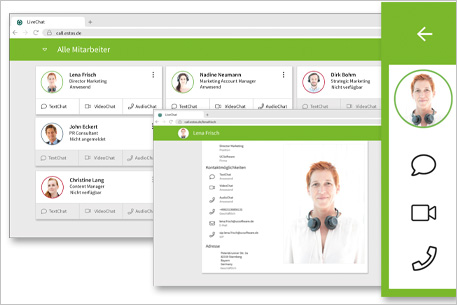
Bieten Sie Ihren Kunden und Geschäftspartnern mehr als nur eine E-Mail-Adresse zur Kontaktaufnahme! Über das Widget, das Kontaktportal oder Ihre persönliche, multimediale Visitenkarte erkennen Ihre Kunden und Geschäftspartner auch außerhalb des Unternehmens, ob Sie gerade verfügbar sind. Die browserbasierte Anwendung macht eine direkte Kontaktaufnahme per Text- oder Audio/VideoChat einfach möglich.
Das Kontaktportal wird in Ihre Unternehmensseite eingebunden und bildet von Ihnen ausgewählte Mitarbeiter und deren Präsenz ab. Der Webseitenbesucher kontaktiert seinen Ansprechpartner direkt durch Klick auf das gewünschte Kommunikationsmedium seiner Wahl.
Die multimediale Visitenkarte kann als URL in Ihre Signatur eingebunden werden und bietet Ihrer Kontaktperson neben Ihren aktuellen Präsenz-Status die Möglichkeiten einer direkten Kontaktaufnahme per Text- oder Audio/VideoChat sowie die klassischen Kommunikationswege wie Telefon- und Faxnummer und Ihre postalische Adresse.
ECSTA Serie
Die ECSTA Serie ermöglicht das Anbinden von Telefonanlagen von verschiedenen Herstellern.
MetaDirectory
MetaDirectory bindet Kontaktdaten an und ist unverzichtbar für Geschäftsprozessintegration.
Erfahren Sie noch mehr über Software von estos, die Einsatz- und Kombinationsmöglichkeiten und über Upgrade- und Crossgrade-Verfahren von anderen Produktversionen. Sprechen Sie mich gerne an.

