Während Telefon und Fax noch ganze Generationen prägten, sind durch die Digitalisierung komplett neue Kommunikationsmöglichkeiten entstanden. Behalten Sie den Überblick und bleiben Sie erreichbar: ProCall vereint alle Kommunikationskanäle in einer Anwendung. Die intuitive, einfache Bedienung machte es leicht, mit Kollegen und Kunden zu kommunizieren – im Büro wie im Homeoffice.
- Telefonieren Sie ohne Telefon: egal ob im Büro oder im Homeoffice mit dem integrierten Softphone telefonieren Sie direkt über Ihren PC.
- Sparen Sie Zeit: lästiges abtippen von Telefonnummern entfällt dank komfortabler CTI-Funktionen.
- Behalten Sie den Überblick: Mit dem Client verwalten Sie ein- und ausgehende Telefonate, neue E-Mails sowie Text- und Audio/VideoChats und starten Ihre Kommunikation mit wenigen Klicks. Sie haben die Möglichkeit, die Kontakte nach Ihren individuellen Bedürfnissen gruppieren
- Einfacher Austausch mit Ihren Kollegen: Teilen Sie Ihren Bildschirm und arbeiten Sie gemeinsam an Dokumenten.
- Verpassen Sie keinen Anruf mehr: Das Journal enthält alle Kommunikationsdaten, Sie sehen wer versucht hat sie zu erreichen und starten direkt einen Rückruf.
- Mehr Transparenz mit der Outlook Integration: Mit einer Integration von Outlook in ProCall Enterprise erhalten Sie Auskunft über die Verfügbarkeit Ihrer Kollegen. Ihre Outlook-Termine werden durch die Präsenz-Anzeige von ProCall Enterprise synchronisiert. Ihre Outlook-Kontakte fließen in die Kontaktsuche ein.
Ich-Bereich wird der obere Bereich des Clients genannt. Dort kann ich Einstellungen für meine Verfügbarkeit und Kommunikation vornehmen:
- Manuelles Setzen der Präsenz
- Anlegen von Präsenzprofilen
- Notiz unter dem Namen, die für alle Kollegen sichtbar ist
- Konfiguration der Kommunikationskanäle, wie z. B. das Setzen einer Rufumleitung
- Wenn ein Kontaktportal angebunden ist, kann ich mich dort anmelden
In der Suchzeile kann ich in sämtlichen angebundenen Datenquellen suchen oder direkt eine Rufnummer eingeben und wählen.
Die Ergebnisse werden mir im Reiter SUCHEN präsentiert.
Im Reiter FAVORITEN kann ich meine Kontakte organisieren.
- Kontakte zu Favoriten hinzufügen oder entfernen
- Organisation der Kontakte in Gruppen
- Globales Bereitstellen von Gruppen über den Administrator
Im Reiter JOURNAL habe ich meine getätigte Kommunikation im Blick. UNBEARBEITET listet mir meine verpasste Kommunikation auf und unter GEPLANT kann ich mir, aber auch für meine Kollegen (je nach Gruppenrichtlinie) aufgaben für die Zukunft planen.
Den neuen Reiter CHAT bekomme ich ab Version 8. Dort habe ich alle meine Chats zusammengefasst.
- Schnelle Navigation zwischen den Kontakten
- Alle geteilten Dokumente in der Medienübersicht
- Mit der Anzeige „gemeinsame Gruppen“ alle Gruppen im Blick
- Ton und Pop-Up bei neu eingehenden Nachrichten
- Personen innerhalb einer Gruppe mit @ taggen und so benachrichtigen
- Export und Speichern von Textnachrichten
Bekannte Funktionen wie Weiterleiten, Antworten oder Löschen und das Teilen von Dokumenten, Videos und Bildern sind natürlich auch Bestandteil.

Wichtige Daten zu Geschäftskontakten und Informationen zur Verfügbarkeit von Kollegen ermöglichen Ihnen jederzeit von unterwegs aus eine flexible Kommunikation.
- Alle aufgezählten Möglichkeiten in der ProCall Mobile App für Android und iOS zur Verfügung.
- Eine einfache Anbindung der App wird mit den ProCall Mobility Services möglich.
Das Präsenz-Management, das zentraler Bestandteil der Unified Communications & CTI Software Suite ProCall ist, ermöglicht den Anwendern eine flexible Kommunikation. Je nach vorliegender Erreichbarkeit wählen Sie stets aus einer Vielzahl von Kommunikationswegen den Geeignetsten.
So unterschiedlich die Unternehmen sind, so unterschiedlich sind auch die Einsatzszenarien von ProCall. Aber das, was für alle gilt ist, dass die Kommunikation intern und nach extern reibungslos laufen muss.
Für Unternehmen bis zu 50 Benutzer
ProCall Business
Für mittlere und große Unternehmen
Für Unternehmen mit verteilten Standorten
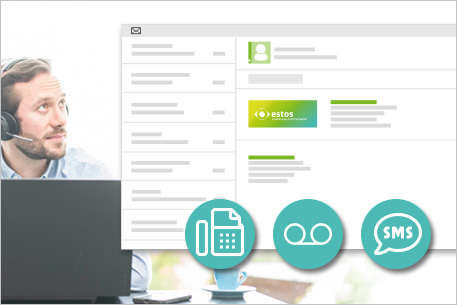
estos bietet Ihnen die Möglichkeiten Ihre Kommunikation zu erweitern:
- Faxe senden und empfangen – direkt über den PC: Mit ixi-UMS stehen Ihnen zusätzlich die Funktionen Fax, Voice und SMS zur Verfügung – auch mobil!
ECSTA Serie
Die ECSTA Serie ermöglicht das Anbinden von Telefonanlagen von verschiedenen Herstellern.
MetaDirectory
MetaDirectory bindet Kontaktdaten an und ist unverzichtbar für Geschäftsprozessintegration.
Erfahren Sie noch mehr über Software von estos, die Einsatz- und Kombinationsmöglichkeiten und über Upgrade- und Crossgrade-Verfahren von anderen Produktversionen. Sprechen Sie mich gerne an.



