ixi-UMS Business
Unified Messaging im einfachen Komplettpaket
Der Unified Messaging Server ixi-UMS Business integriert als Komplettlösung die Dienste Fax, Voice und SMS in Systemumgebungen wie Microsoft Exchange oder HCL Domino. ixi-UMS Business richtet sich speziell an Unternehmen bis 100 Mitarbeiter und überzeugt durch einfachste Inbetriebnahme und Anwendung.
Neu in Version 7
- Mehr Übersicht: Nachrichten, individuelle Benutzereinstellungen und die Konfiguration des Anrufbeantworters, das steht den Benutzern unter einer Oberfläche zur Verfügung. Das neue ixi-UMS Business Portal umfasst das Web-Journal, die Benutzereinstellungen sowie die Web-basierte Voice-Mailbox Konfiguration. Ein Webseitenaufruf oder der Klick auf den Custom Tab im ProCall Client genügen, um auf das Portal zu gelangen. Single Sign on wird unterstützt.
- Besserer Überblick: Die Benutzer können ihre gelesenen Nachrichten im ixi-UMS Web Journal jetzt als ungelesen und ihre ungelesenen Nachrichten als gelesen markieren. Auch können sie Nachrichten ausblenden. So erhalten sie einen besseren Überblick über ihren Posteingang.
- Automatisches Ausdrucken: Eingehende Faxe können regelbasiert jetzt an bis zu fünf Zielrufnummern weitergeleitet werden. Jeder Zielrufnummer wird ein Netzwerkdrucker zugeordnet. Eingehende Faxe werden anhand der Empfängernummer überprüft und entsprechend der eingerichteten Regel an den oder die hinterlegten Drucker weitergleitet und automatisch ausgedruckt.
Ein Beispiel: Alle Faxe, die an einen Rufnummernbereich geschickt werden, die der Vertriebsabteilung zugeordnet ist, werden automatisch an deren Drucker ausgedruckt. - Einfache Adressierung und mehr Sicherheit: Für den SMTP Client gibt es jetzt ein Adressbuch. Über dieses kann der Benutzer die E-Mail Empfänger Adresse einfach auswählen. Bei Bedarf wird das neueste TLS Verschlüsselungsprotokoll unterstützt.
- SMS Textkontrolle: Schickt der Benutzer eine SMS, erhält er ab sofort im Versandreport den Text mitgeliefert, der tatsächlich versendet wurde.
Der Hintergrund: Für Kurznachrichten gilt eine maximale Anzahl an Zeichen. Verfasst der Benutzer eine SMS, die diese Zeichenzahl überschreitet, versendet ixi-UMS Business diese aufgeteilt in mehrere – maximal drei – Nachrichten. Ist die SMS noch länger, wird diese abgeschnitten. Damit der Benutzer weiß, welcher Text tatsächlich versendet wurde, erhält er diesen im Versandreport mitgeliefert.
- Kürzere Installationszeiten
Das überarbeitete Design der Admin Web-Oberfläche gestaltet die intuitive Einrichtung jetzt noch übersichtlicher und bedienerfreundlicher. - Drop Down Menü für die Coverpage
Der Administrator wählt direkt in der Benutzerverwaltung den Ordnernamen aus, in dem das Faxdeckblatt gespeichert ist. Dieses wird dann für den jeweiligen Benutzer eingesteuert. Bisher musste der Name des Ordners manuell eingegeben werden. - Schnelle Funktionstests
Direkt aus der Warteschlange heraus kann der Administrator eine Fax-, Voice- oder SMS-Nachricht erzeugen lassen. Das Versandergebnis inklusive weiteren Informationen - beispielsweise über mögliche Übertragungsprobleme - werden im ixi-UMS Kernel Journal dargestellt.
Einfaches Komplettpaket für kleine und mittlere Unternehmen
Zusätzlich zur vorhandenen E-Mail Funktion werden auch die Features Fax, Voice und SMS über eine einzige, integrierte, server-basierte Plattform aufgesetzt und abgewickelt. Der mobile Zugriff erfolgt auf diese Plattform, die Nachrichten werden direkt hier abgerufen und sind damit immer auf dem aktuellen Status.
Mit Unified Messaging wird der Arbeitsplatz-PC für den Benutzer zum universellen Endgerät.
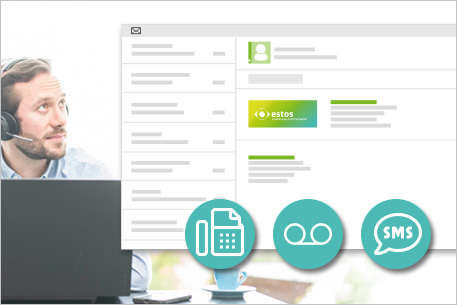
So können Benutzer alle Nachrichtenarten unter einer Oberfläche verwalten - direkt an ihrem Arbeitsplatz oder unterwegs aus vom PC, Tablet oder Mobile Device. Versand und Empfang von Fax-, Sprach- und Kurznachrichten erfolgen in ihrem gewohnten Messaging-Client wie zum Beispiel Microsoft Outlook oder HCL Notes.
ixi-UMS Business integriert die zusätzlichen Funktionen über einen SMTP Connector in bewährte Messaging-System-Architekturen wie Microsoft Exchange Server oder HCL Domino. So bleibt der Installations- und Schulungsaufwand gering.
Funktionen ixi-UMS Business

Faxe senden und empfangen
ixi-UMS Fax
ixi-UMS, der leistungsstarke Unified Messaging Server von estos, unterstützt den Dienst Fax (für Fax Gruppe 3). Damit können Sie Client/Server-basiert direkt vom Arbeitsplatz aus Faxe versenden und empfangen.

Ihr persönlicher Anrufbeantworter am Arbeitsplatz
ixi-UMS Voice
ixi-UMS können Sie direkt am Arbeitsplatz als Anrufbeantworter nutzen, individuelle Ansagen verwenden und die eingegangenen Sprachnachrichten direkt am Arbeitsplatz abhören oder von unterwegs über Handy abfragen.

Kurznachrichten per SMS senden
ixi-UMS SMS
ixi-UMS unterstützt den Dienst SMS (Short Messaging Service). Damit können Sie Client/Server-basiert direkt vom Arbeitsplatz aus Kurznachrichten versenden.

Mobile Verwaltung und Abfrage der UMS Nachrichten
Mobile mit ixi-UMS
Unified Messaging Nachrichten können mit ixi-UMS per PC, Telefon, Tablet oder Smartphone abgerufen werden. Ein Zugriff auf das E-Mail Postfach ermöglicht automatisch auch den Zugriff auf die ixi-UMS Nachrichten.

Auf Rechnerhardware verzichten
Einfach, schlank, wirtschaftlich, preiswert
Sie benötigen keine mächtige Rechnerhardware, da der ixi-UMS Unified Messaging Server die vorhandene Architektur mit Message Transfer Agent, Datenbanken und E-Mail Client nutzt. Profitieren Sie von geringen Folgekosten und einem niedrigen Schulungsaufwand.
Integration in ProCall Enterprise

Der ixi-UMS Unified Messaging Server integriert sich ab sofort in die ProCall Enterprise Lösung: Die Benutzer können direkt aus ihrem Client oder Monitor Faxe versenden. Die technische Abwicklung übernimmt der Unified Messaging Server ixi-UMS. Entscheidet er sich für „Fax senden“, öffnet sich automatisch ein E-Mail Fenster mit Faxadressierung: Nummer@ixifax.com. Jetzt kann der Benutzer Text schreiben oder Dateien anhängen oder beides. Den Versandreport erhält der Benutzer in seinem Posteingang.
Informationsmaterial

