Softphone Funktionen (SIP)
ProCall Enterprise
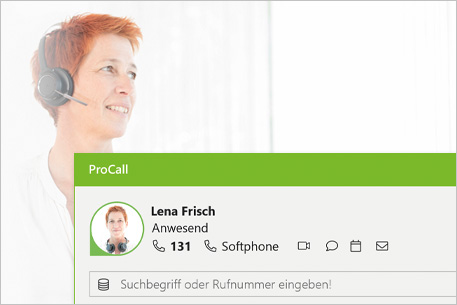
Mit dem integrierten SIP-kompatiblen Softphone können Sie am Windows-Arbeitsplatz und in der Smartphone-App VoIP-Telefongespräche führen. Jeder ProCall Enterprise Arbeitsplatz verfügt über zwei Leitungen. Anwender können entscheiden, ob sie neben dem klassischen Tischtelefon auch direkt über den PC mit einem Headset telefonieren möchten. Grundsätzlich kann zwischen folgenden Kombinationen gewählt werden:
- Zwei klassische Telefonleitungen
- zwei SIP Leitungen
- eine SIP Leitung und eine klassische Telefonleitung
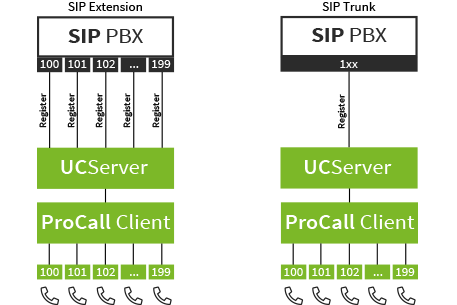
SIP Extension Anbindung (SIP Teilnehmer Registrierung)
Bei der SIP Teilnehmer Registrierung wird für jede Leitung des UCServer eine SIP-Nebenstelle in der Telefonanlage eingerichtet.
NEU: SIP-Trunk Anbindung
Bei der SIP-Trunk Anbindung registriert sich der UCServer an einem sogenannten Trunk in der Telefonanlage. Dieser stellt im Normalfall einen Bereich dar, der nicht mehr von der Telefonanlage verwaltet wird, sondern in diesem Fall vom UCServer.
Mehr Information: ProCall 8 Enterprise - Softphone Funktionalität
On Premises PBX
- Alcatel OXO Connect
- Alcatel OmniPCX Enterprise (OXE)
- Auerswald (FONtevo) COMpact/COMmande
- Avaya IP Office
- Asterisk
- Innovaphone
- Mitel MiVoice 400
- MiVoice Business
- Mitel MX-ONE
- Panasonic KX-NS(X) Serie
- Starface Telefonanlagen (Appliance / VM Edition)
- Unify OpenScape 4000
- Unify OpenScape Business
Cloud PBX
- autphone aut-voice
- Asterisk
- bis. cloud
- Firstcom Europe AG Universe Cloud Connect
- HFO Crown Centrex
- Ostertag DeTeWe - OD Cloud
- Placetel PROFI vPBX
- reventix virtuelle Telefonanlage
- Starface Telefonanlagen (Cloud)
Ihre Telefonanlage ist nicht dabei?
Anschalthinweise
für Telefonanlagen
Unterstützte Telefoniefunktionen/Funktionsübersicht
für Telefonanlagen
