Contact Kit für Microsoft Skype for Business
Profitieren Sie von der Integration Ihrer wertvollen Kontaktdaten aus beispielsweise ERP- / CRM-Systemen direkt in Microsoft Skype for Business, optimieren Sie Ihre Prozesse und verbessern Sie Ihre Kunden- und Mitarbeiterzufriedenheit. Das Contact Kit - Ihr Weg zum optimalen Kommunikationsprozess.
Im Gegensatz zu anderen Anbietern integrieren wir nicht nur die Kontaktdaten in Microsoft Skype for Business sondern bieten mit dem Contact Kit durch die anpassbaren Toast- und Gesprächsfenster-Erweiterungen auch die Basis für eine professionelle Integration von Skype for Business in die Geschäftsprozesse des Unternehmens.
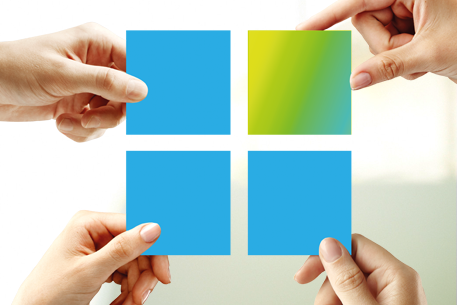
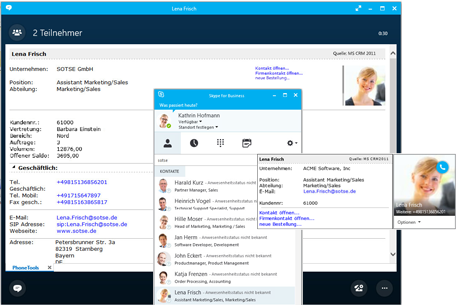
Die Integration Ihrer wichtigen Kontakt- und Kundendaten spart Zeit und macht wiederkehrende Aufgaben effizienter. Ein "Erkennen" des Anrufers bereits vor Annahme des Gesprächs macht Ihren Kundenservice professioneller und Ihre Kunden zufriedener.

Integration von Kontaktdaten
Daten einfach einbinden.
Bringen Sie Ihre wichtigen Kundendaten aus den unterschiedlichsten Datenquellen (z.B. ERP, CRM, Excel-Doku) an zentraler Stelle zusammen. Alle wichtigen Informationen zu einem Gesprächspartner sind so direkt in Ihrem Microsoft Skype for Business Client verfügbar.

Kontaktsuche innerhalb von Skype for Business
Kontakte suchen.
Suchen Sie nach all Ihren Kunden und Kontakten direkt im Skype for Business Client. Auch der Skype for Business Toast kann auf alle angebundenen Datenquellen für eine Rufnummernauflösung zugreifen.

Erweiterung des Microsoft Skype for Business Toast
Sehen wer anruft.
Sehen Sie bereits vor Annahme eines Gesprächs, wer Sie anruft. Das Contact Kit durchsucht hierbei alle Ihre angebundenen Datenquellen. Und sollte kein Kontakt zugeordnet werden können, ist eine Suche in einem Telefonbuch (z.B. Telefonbuch Deutschland, Twixtel, KlickTel, Herold oder Swisscom Directories) konfigurierbar. Außerdem lässt sich diese Erweiterung einfach auf Ihre Bedürnisse anpassen.

Erweiterung des Microsoft Skype for Business Gesprächsfensters
Weitere Prozessschritte starten.
Wie schon beim Skype for Business Toast wird auch das Gesprächsfenster um alle Kontaktinformationen aus Ihren angebunden Datenquellen erweitert und kann auf die Anforderungen der jeweiligen Mitarbeiter angepasst werden. Durch das Einfügen von Schaltflächen können weitere Prozessschritte in anderen Anwendungen initiiert werden.

Hotkey Wahl
Aus der Anwendung telefonieren.
Starten Sie einen Anruf aus jeder Anwendung, Email oder Website mit nur einem Tastendruck. Durch die integrierte Hotkey Wahl sparen Sie sich zeitraubendes Tippen auf Ihrem Telefon.

Abgehende TAPI-Wahl
Nutzen Sie die Wählschaltfläche Ihrer Anwendung.
Das Contact Kit stellt auch einen clientseitigen Proxy-TSP zur Verfügung, mit dessen Hilfe eine abgehende TAPI-Wahl ermöglicht wird und damit die Wähl-Schaltflächen vieler ERP-/CRM-Systemen unterstützt werden.
- ODBC (Access, SQL Server, MySQL, ...)
- LDAP (OpenLDAP, NDS, Public Directories)
- Active Directory / Global Cataloge
- Öffentliche Exchange-Verzeichnisse (MAPI)
- Exchange Webservice (EWS)
- Lotus Notes
- Tobit David
- DATEV SDD
- Microsoft Dynamics CRM 2011 & 2013 Webservice
- Salesforce SOAP Webservice (beta)
- Text/CSV File
- Microsoft Dynamics CRM, Navision, AX
- Microsoft Dynamics CRM Online
- Microsoft Exchange / Office365
- SAP CRM, R3, Business One
- Salesforce CRM (beta)
- Sugar CRM
- Cobra CRM PRO/PLUS, adress PLUS
- DATEV pro
- Sage ACT!, CRM
- Schleupen.CS
- und viele mehr...
CD / DVD / Netzwerkinstallation / Cloud Services
Durch die zusätzliche Anbindung von externen Telefonbuch Anbietern wie Telefonbuch Deutschland, Herold, TwixTel, Swisscom Directories oder dem klickTel Server kann auch auf die Kontaktdaten dieser Netzwerkinstallationen oder Webservices direkt zugegriffen werden.
Weitere Informationen
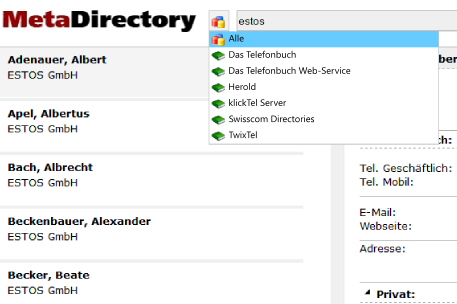
Technisch besteht estos Contact Kit aus drei Komponenten:
- Search Interceptor auf dem Skype for Business Frontendserver
- PhoneTools für Skype for Business als Clientkomponente
- MetaDirectory S4B Edition
Haben Sie Fragen zur Anbindung von Contact Kit an Microsoft Skype for Business? Kontaktieren Sie uns.
- Lync Server & Client 2010
- Lync Server & Client 2013
- Skype for Business Server & Skype for Business Client 2015/2016
Das Contact Kit erweitert Microsoft Skype for Business um Ihre Kundendaten. Nutzen Sie das Contact Kit nach der Testperiode weiter, in dem Sie über Ihren Technologie-Partner oder unseren Online Shop einen Lizenzschlüssel bestellen und damit die Software aktivieren.
Das CallControlGateway verbindet Telefonanlagen mit Microsoft Lync / OCS. Auf diese Weise haben Sie die Möglichkeit, Microsoft Lync um klassische Telefoniefunktionen zu erweitern. Telefonanrufe können direkt aus Ihrem Lync Client gestartet und entgegengenommen werden.
Der ECSTA ist ein Softwaremodul, das Telefonanlagen-spezifische Protokolle wie CSTA für die Microsoft Windows-Welt übersetzt und für eine Steuerung durch Applikationen im Netzwerk aufbereitet.
