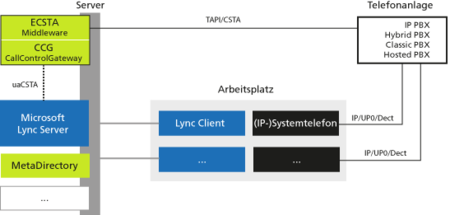CallControlGateway
CallControlGateway merges classic telephone systems and Microsoft Lync/OCS. In this way, you have the opportunity to expand Microsoft Lync with classic telephony functions. Telephone calls can be made and received directly from your Lync client.
By using CallControlGateway, you are protecting your existing investment in your telephone system or software licenses. With our many years of experience in the field of telephony and our close cooperation with Microsoft, we achieve perfect integration and safely ensure high compatibility. For you, this means no expensive new acquisitions.


CallControlGateway was designed for use in companies with 20 to 1,000 users. From a technical point of view, it offers unlimited scalability. It is therefore recommended for both small and very large scenarios in combination with telephone systems such as Unify OpenScape Business X3/X5/X8, Siemens HiPath 3000/4000/OpenScape Voice, Avaya-Nortel CS1000, Alcatel OmniPCX 4400 and Cisco CallManager, the Aastra 800/5000.

Telephony functions for Lync
See calls.
Incoming calls are indicated within the Microsoft Lync client via a pop-up window. From there, they can be accepted, held or forwarded to any destination.

Notification of missed calls
See missed calls.
If you cannot accept a telephone call, you will receive an e-mail notification. In this way, you are always informed of all missed calls when on the move – even when your PC is switched off.

New presence status "on the phone"
See availability of colleagues.
In order for your colleagues to immediately see that you are making a call and are not available on the telephone, an indication is given within the Microsoft Lync client as a new presence status "on the phone."

Dial from third-party applications
Integrate third-party contacts.
Many CRM and ERP systems provide the option to connect a telephone system using the TAPI standard. Additionally, CallControlGateway provides this interface to each client creating a maximum level of compatibility with third-party applications.
To connect a telephone system to Microsoft Lync, it must support the TAPI standard. The remote CallControll (RCC) functionality must be enabled on the Lync side. A + CAL license per user is required for this.
Supported operating systems
- Windows Server 2003 & 2003R2
- Windows Server 2008 & 2008R2
- Windows Server 2012 & 2012R2
Supported versions
- Live Communications Server 2005
- Office Communications Server 2007
- Office Communications Server 2007 R2
- Lync Server 2010 SP1
- Lync Server 2013
- Lync Client 2013 (Version 15.0.4551.1005 or higher)
The RCC interface for Skype for Business has been replaced by Microsoft. Therefore Skype for Business cannot be used with CallControlGateway.
Technet Microsoft: Plan for remote call control in Skype for Business 2015
Do you have questions about connecting Microsoft Lync to your telephone system? Please contact us.
The professional CTI middleware from the ECSTA series of estos enables the integration of common CSTA-compliant telephone systems in the CallControlGateway. See which telephone systems ECSTA middleware is available for.
You want to include contact databases for the reverse search? MetaDirectory merges various contact data for the CallControlGateway. It processes names, addresses, call numbers and customer-specific information in one standard and provides them in e-mail for missed calls.
The Contact Kit for Lync integrates your contact data from ERP/CRM systems directly to Microsoft Lync. Optimize your processes and improve your customer and employee satisfaction. The Contact Kit for Lync is the way forward for an optimum communication process.
Further information